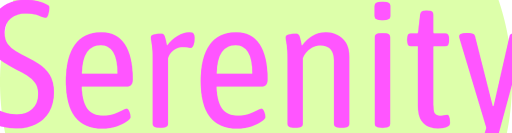There’s something incredibly freeing about setting up a strategy and letting it run without
constantly hovering over the charts. For beginners just getting their feet wet in the world of
algorithmic trading, the idea of automation can sound complex — even intimidating. But thanks to user-friendly platforms like TradingView, that journey has never been more
accessible.
Starting with the basics of automation
Automated trading doesn’t mean giving up control. It’s about creating a set of rules your
trades will follow, rules that remove emotions and guesswork. Most traders begin with simple
logic: buy when the RSI drops below 30, sell when it rises above 70. Platforms like
TradingView allow you to test and visualize those rules right on your chart with Pine Script,
their easy-to-learn coding language.
Even if you’ve never written a line of code before, there are countless templates and open-
source strategies in the public library. Beginners can modify these or learn from them by
observing how conditions and alerts are structured.
Testing your logic before risking real money
The magic of automation is not just in setting it up, but in testing it thoroughly. That’s where
TradingView really shines. Their built-in Strategy Tester allows you to run your code against
historical data. This helps you evaluate performance across market types like ranging,
trending, volatile before you ever go live.
But it’s not just about profits. The backtester shows vital details like drawdown, number of
trades, and average profit per trade. This data gives beginners a clearer sense of whether
their strategy is stable or just lucky on a few trades.
Making the most of alerts and executions
One step before full automation is alert-based trading. With TradingView, you can turn your
strategy into a signal engine. Instead of executing trades directly, it can notify you when a
condition is met. This bridges the gap between manual and automated trading, allowing
beginners to monitor how their logic performs in real time.
Some traders pair TradingView alerts with third-party tools or brokers via webhooks to fully
automate their systems. This opens the door to automated entries and exits, a major step
forward when done with proper safeguards in place.
Understanding limitations and staying realistic
Automation isn’t a magic bullet. Markets are unpredictable, and even the most well-
constructed script can experience losing streaks. One of the most common beginner
mistakes is to over-optimize, tweaking settings so they perform beautifully on past data, but
fail in live markets.
Real-world trading includes slippage, gaps, and spread variations, none of which are
perfectly simulated. Beginners should approach automation with a mindset of continuous
learning and adjustment. It’s a process, not a one-time setup.
The beauty of a scalable system
As beginners gain experience, they’ll notice that automated strategies are more than time-
savers. They create consistency. Whether you’re busy at work, sleeping, or on vacation,
your rules stay the same. Over time, this helps eliminate overtrading and emotional decision-
making.
And with the scalability of TradingView, growing your setup is simple. You can experiment
with different asset classes, timeframes, and logic all within one interface. Whether you want to trade crypto overnight or monitor forex patterns during the London session, the tools are
already in place.
For beginners curious about automation, the hardest part is starting. But once you
understand the rhythm of coding, testing, and improving, the possibilities open wide.
TradingView gives you that gateway, not only to automate, but to evolve.